Add CS Staff
If you want to add another CS staff member, you can:
1. Go to menu Whello CS Rotator > CS Staff in your wordpress admin menu
2. Click the Add New button
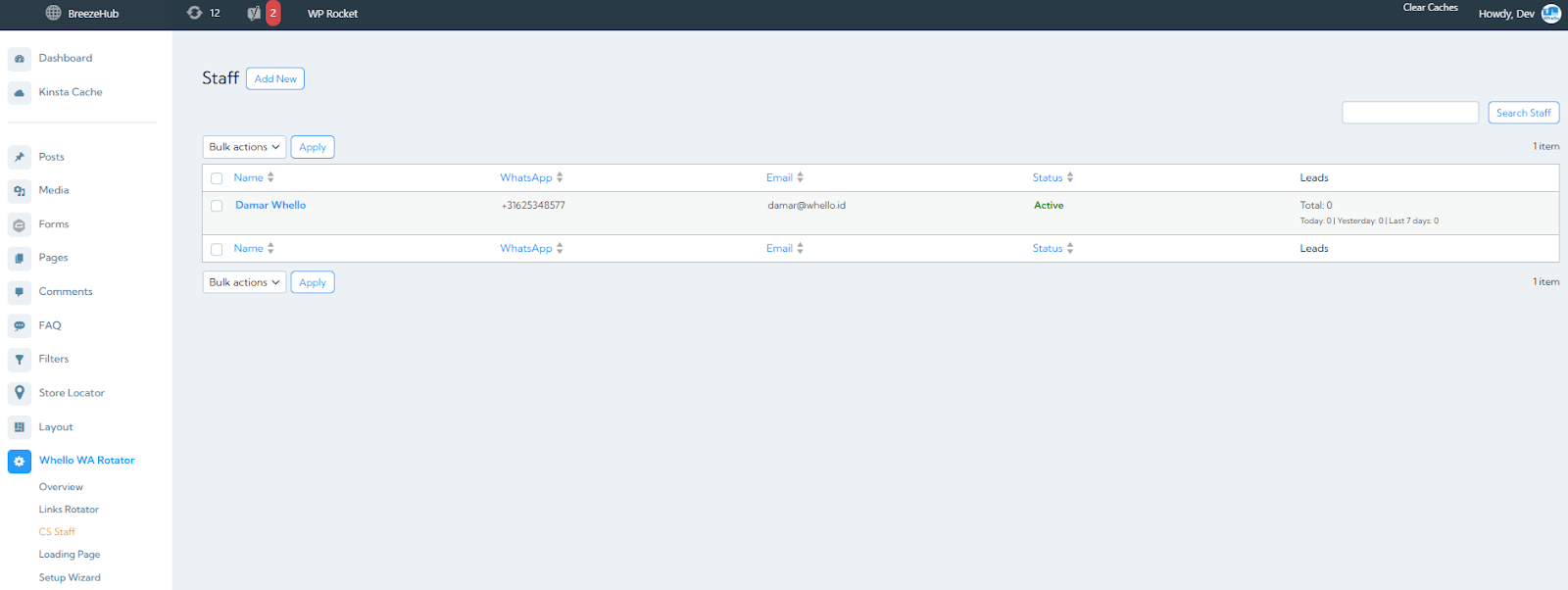
3. Fill in the required information
- First Name and Last Name
- Email Address
- WhatsApp Number(include country code without + symbol)
- Employee ID (optional)
- Status(Active/Inactive)
- Always Online (toggle if staff should be available 24/7))
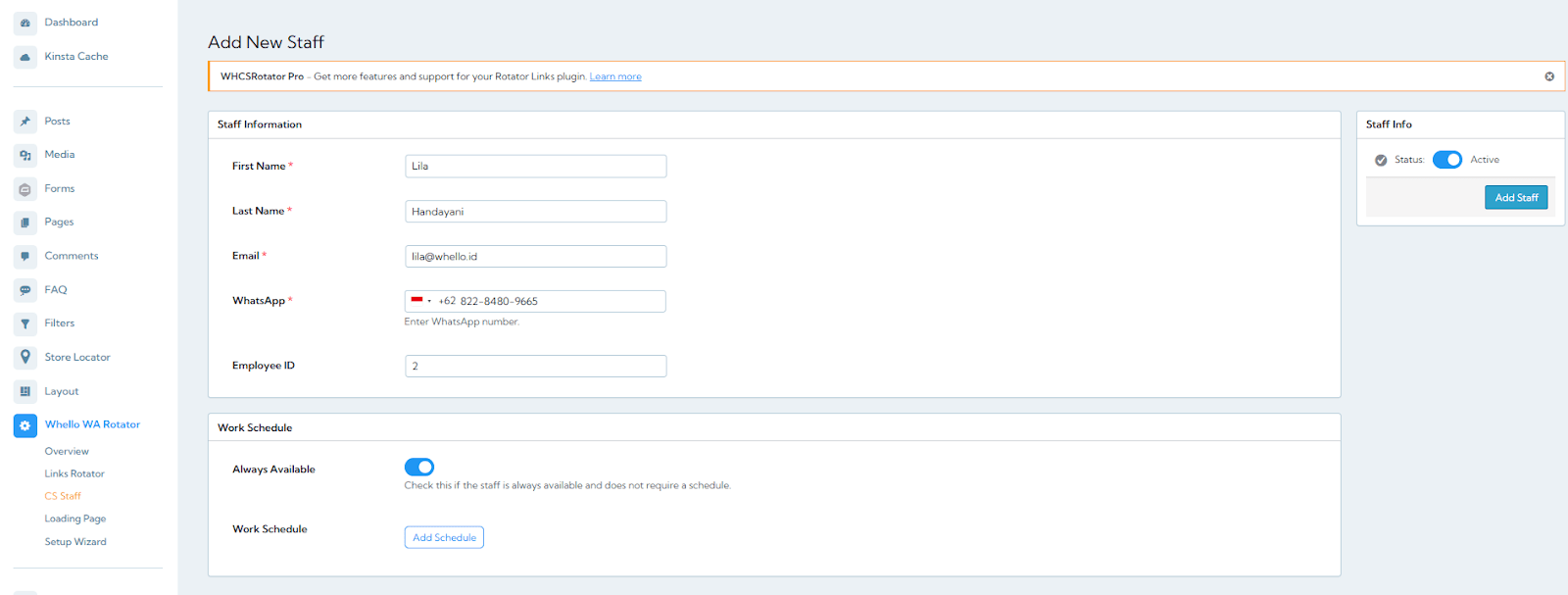
4. Setting Work Schedule, If toggle “Always Available” is inactive:
- In the staff form, scroll to the Work Schedule section, click add schedule
- For each workday: Select the day, Set Start Time and End Time in 24-hour format.
- Click Save when finished
Edit CS Staff
1. Go to Whello CS Rotator > CS Staff
2. View all CS staff members in the list
3. Click the Edit or Delete links for each staff member
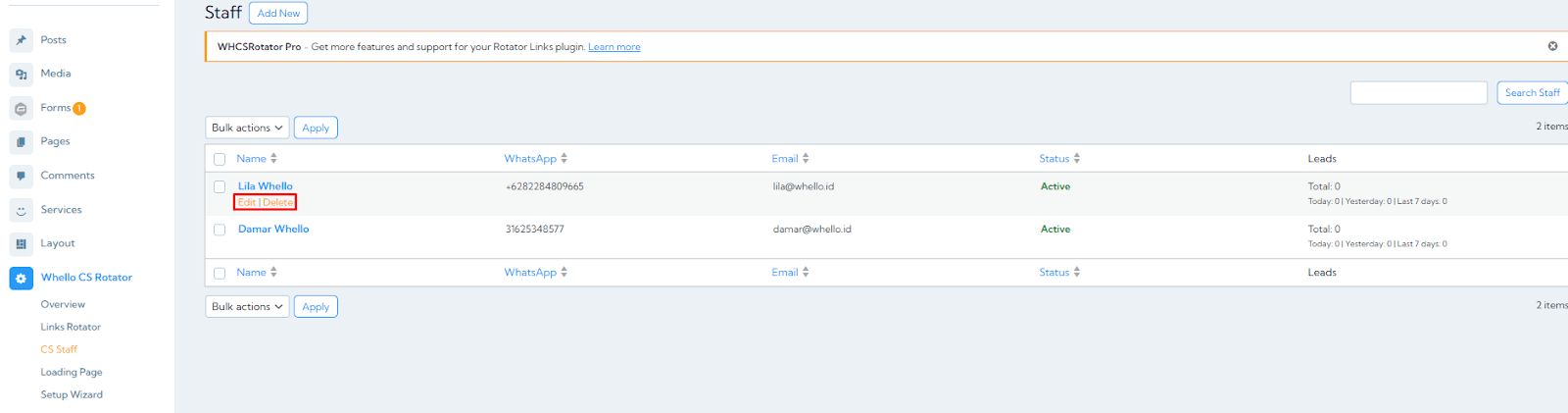
4. In Edit Menu, you can toggle the switch status to activate or deactivate staff temporarily